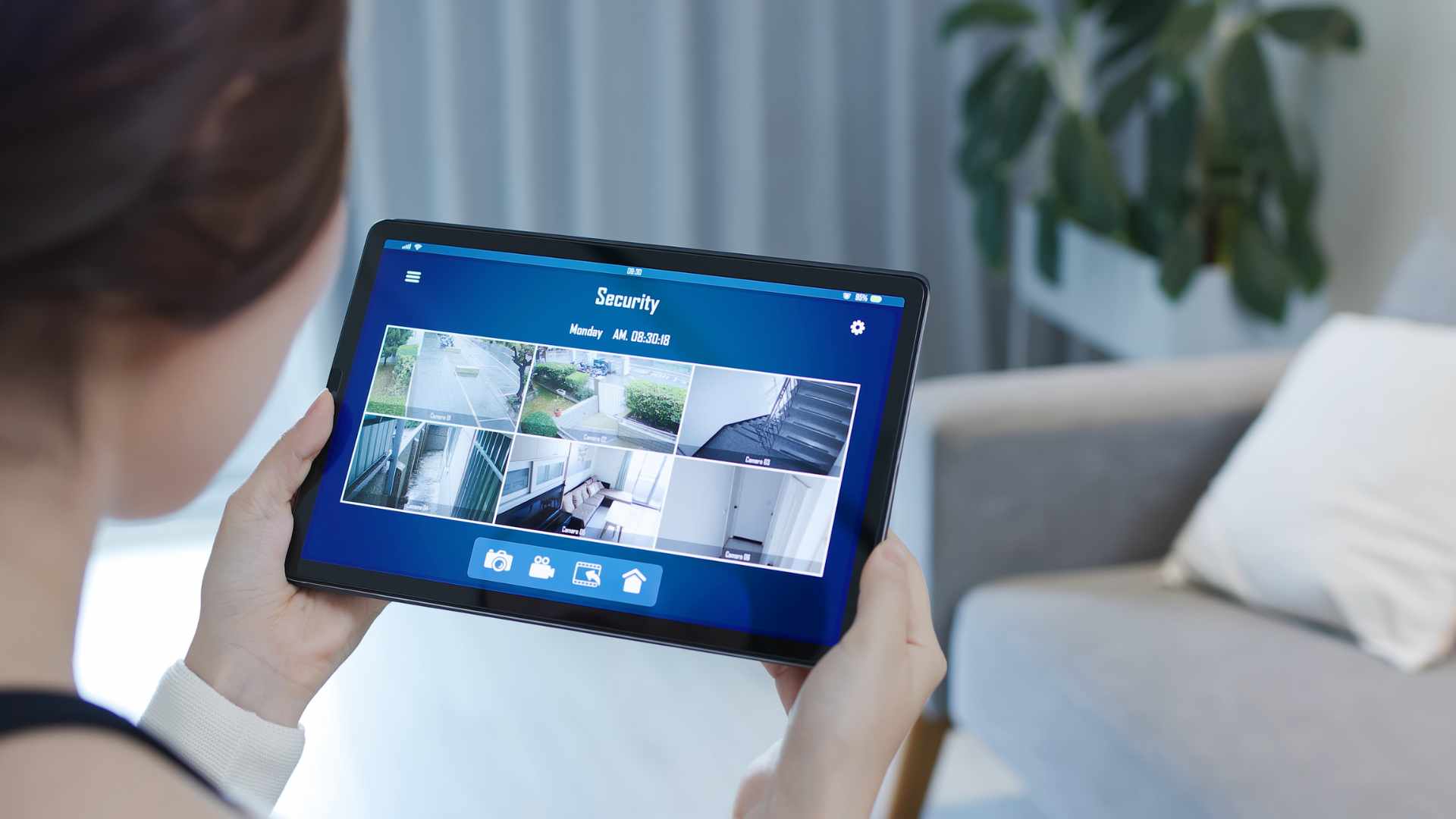Keeping your home secure while you’re away is more important than ever. With technological advancements, remote home monitoring has become an accessible and powerful tool for homeowners. Automated security systems allow you to watch your property, ensuring peace of mind no matter where you are.
Remote home monitoring leverages advanced technology to provide real-time surveillance and control of your home. By integrating cameras, sensors, and smart home devices, you can monitor your property anywhere in the world using your smartphone or computer. This modern security solution offers continuous protection, alerting you to any unusual activities and allowing you to respond promptly.
From understanding the basics to integrating with other smart home technologies, we’ll cover everything you need to know to enhance your home’s security remotely whether you’re frequently travelling or want to keep an eye on things while at work, automated security systems offer a convenient and reliable way to protect your home.
What Is Remote Home Monitoring?
Remote home monitoring is a powerful tool that combines advanced technology with convenience and affordability. By providing real-time surveillance and control, it ensures that your home is always protected, no matter where you are. Investing in a reliable remote monitoring system can give you peace of mind and enhance the overall security of your home.
Remote home monitoring is a modern security solution that allows homeowners to keep an eye on their property from anywhere in the world. Utilising advanced technology, this system provides peace of mind by ensuring that your home is secure even when you are not physically present.
How Does Remote Home Monitoring Work?
At the core of remote home monitoring is a network of cameras and sensors connected to the internet. These devices send real-time data to a remote monitoring station or directly to your smartphone or computer. The process typically involves the following steps:
- Installation of Equipment: Cameras, motion detectors, and other sensors are strategically placed around your home. These devices capture video footage and detect any unusual activities.
- Data Transmission: The captured data is transmitted via the internet to a monitoring station or cloud storage. This ensures that the information is accessible anytime and from anywhere.
- Monitoring and Alerts: Trained professionals at a remote monitoring station watch the live feeds and respond to any alerts. Homeowners can also receive real-time notifications on their devices, allowing them to take immediate action if needed.
Benefits of Remote Home Monitoring
- Enhanced Security: Remote monitoring provides continuous surveillance, which helps in quickly identifying and addressing potential security threats. This reduces the risk of burglaries and other crimes.
- Cost-Effective: Compared to traditional security systems that require on-site guards, remote monitoring is more affordable. It offers the same level of protection without the need for constant human presence.
- Convenience: With remote monitoring, you can check on your home from anywhere. This is particularly useful for frequent travellers or those with multiple properties.
- Real-Time Response: The immediate alerts and live feeds ensure that any suspicious activity is promptly addressed. This quick response can prevent damage and loss.
Integration with Home Automation
Remote home monitoring systems can be integrated with other home automation technologies. This integration allows for seamless control over various aspects of your home, including:
- Lighting: Automatically control lights to give the impression that someone is home.
- Thermostats: Adjust the temperature remotely for energy efficiency.
- Locks: Manage door locks and grant access to trusted individuals even when you are away.
Setting Up Your Automated Security System
Setting up an automated security system involves careful planning, selecting the right components, and proper installation and configuration. By following these steps, you can create a robust and reliable security solution that provides peace of mind and enhances the safety of your home.
An automated security system integrates various security devices with home automation technology to provide comprehensive protection for your home. This system allows you to monitor and control your security devices remotely, ensuring your home is secure even when you are not there.
Steps To Setting Up Your Automated Security System
1. Assess Your Security Needs
Begin by evaluating your home’s security requirements. Identify the areas that need monitoring and determine the type of devices needed, such as cameras, motion detectors, door/window sensors, and smart locks. Consider factors like the size of your property, entry points, and existing security measures.
2. Choose the Right Components
Select the appropriate components for your automated security system. Common elements include:
- Smart Cameras: Provide real-time video monitoring and recording.
- Motion Sensors: Detect unusual movements and trigger alerts.
- Smart Locks: Allow remote locking and unlocking of doors.
- Door/Window Sensors: Notify you when doors or windows are opened unexpectedly.
- Alarm Systems: Sound alarms to deter intruders and alert you to potential threats.
3. Select a Central Hub
A central hub is the brain of your automated security system. It connects all your devices and allows you to control them through a single interface. Popular hubs include smart home platforms like Google Nest, Amazon Echo, and Samsung SmartThings. Ensure the hub you choose is compatible with your security devices.
4. Install the Devices
Once you have selected your components, it’s time to install them. Follow these general guidelines:
- Smart Cameras: Install cameras at key entry points and other vulnerable areas. Ensure they have a clear view and are placed out of reach to prevent tampering.
- Motion Sensors: Position sensors in high-traffic areas and entry points. Avoid placing them near heat sources or in direct sunlight to prevent false alarms.
- Smart Locks: Replace existing locks with smart locks, ensuring they fit properly and function smoothly.
- Door/Window Sensors: Attach sensors to doors and windows using adhesive strips or screws. Test them to ensure they trigger alerts when opened.
5. Configure the System
After installing the devices, configure your system using the central hub’s app or web interface. This typically involves:
- Connecting Devices: Pair each device with the hub by following the manufacturer’s instructions.
- Setting Up Alerts: Customise notifications for different events, such as motion detection or door/window openings.
- Creating Automation Rules: Define rules for how devices interact. For example, set the lights to turn on when motion is detected at night.
6. Test Your System
Before relying on your automated security system, thoroughly test it to ensure everything works correctly. Check that cameras provide clear video feeds, sensors trigger alerts, and smart locks function smoothly. Make any necessary adjustments to optimise performance.
7. Integrate with Other Smart Home Devices
For enhanced functionality, integrate your automated security system with other smart home devices. This can include:
- Smart Lighting: Automatically turn lights on or off based on security events.
- Smart Thermostats: Adjust the temperature when the system is armed or disarmed.
- Voice Assistants: Control your security system using voice commands through devices like Amazon Alexa or Google Assistant.
8. Monitor and Maintain Your System
Regularly monitor your automated security system to ensure it continues to function properly. Update the software and firmware for all devices to benefit from the latest features and security patches. Periodically test sensors and cameras to verify they are working as expected.
Using Mobile Apps for Remote Monitoring
Home security apps have revolutionised the way homeowners manage their security systems, offering unparalleled convenience, control, and peace of mind. With continuous advancements in technology, these apps are set to become even more integral to home security, providing sophisticated and efficient ways to monitor and protect homes remotely.
With the rise of smart home technology, mobile apps have become essential tools for homeowners to monitor and manage their security systems remotely. These apps offer a wide range of functionalities, from viewing live camera feeds to controlling smart devices, all from the convenience of a smartphone or tablet.
Key Features of Home Security Apps
- Remote Access: Home security apps allow users to arm and disarm their security systems remotely. This functionality is crucial for managing security when away from home, providing peace of mind and control over the system’s status.
- Live Video Monitoring: Users can view live footage from their security cameras directly through the app. This feature enables real-time monitoring of the property, ensuring that any suspicious activity is immediately noticed.
- Alerts and Notifications: The apps send real-time alerts for various events, such as when the alarm goes off or motion is detected. These notifications ensure that users are promptly informed of any potential security breaches.
- Control Smart Home Devices: Many home security apps integrate with smart home devices, allowing users to control lights, locks, thermostats, and other connected devices. This integration helps in creating a seamless smart home experience.
- Multiple User Logins: Some apps support multiple user logins, making it possible for different family members to access and control the security system. This feature is particularly useful for households with several members needing access to the system.
- Account Management: Users can manage their accounts, including subscription and payment details, through the app. This feature simplifies the process of keeping the security system’s service up-to-date.
Benefits of Remote Management
- Convenience: Home security apps eliminate the need for physical keypads or control panels. Users can manage their security systems from anywhere, whether at work, on vacation, or simply away from home.
- Enhanced Control: With just a few taps on a smartphone, users can activate or deactivate alarms, lock or unlock doors, and adjust settings. This level of control helps in quickly addressing any security issues.
- Integration with Smart Devices: The integration with smart home devices allows for automated routines and enhanced security measures. For instance, users can set the system to turn on lights and adjust the thermostat when disarming the system upon arriving home.
Ensuring Security and Privacy
- Data Encryption: Home security apps use encryption to secure data transmission between the app and the user’s devices or cloud servers. This ensures that even if intercepted, the data remains unreadable to unauthorised parties.
- Authentication: Strong passwords, two-factor authentication, and biometric authentication are employed to ensure that only authorised users can access the app and associated security systems.
- Trusted Providers: Choosing reputable home security app providers is crucial for ensuring data security. Established providers prioritise data protection and adhere to industry standards.
Monitoring Your Home in Real-Time
Real-time home monitoring has become an essential component of modern home security. With the right system in place, you can keep a watchful eye on your property, receive instant alerts about potential issues, and enjoy the peace of mind that comes with knowing your home is secure. Whether you choose a comprehensive system with advanced features or a simple setup for basic monitoring, the ability to view your home in real-time is a powerful tool for safeguarding your property and loved ones. With the advent of smart home security systems, homeowners can now keep an eye on their property from anywhere, at any time.
The Basics of Real-Time Home Monitoring
Real-time home monitoring involves using smart security cameras and other devices to view live footage of your home. These systems are connected to your home’s Wi-Fi network and can be accessed through specialised apps on your smartphone, tablet, or computer. Here are some key features and benefits of real-time home monitoring systems:
- Live Video Streaming: The core feature of any real-time monitoring system is the ability to view live video feeds from your security cameras. This allows you to check on your home at any moment, whether you’re at work, on vacation, or simply in another room.
- Motion Detection: Many smart cameras come equipped with motion detection capabilities. These cameras can send you alerts when they detect movement, helping you to quickly identify potential security threats.
- Night Vision: To ensure 24/7 monitoring, many security cameras offer night vision capabilities. This feature allows the cameras to capture clear video even in low-light conditions, providing continuous surveillance throughout the night.
- Remote Access: By connecting your security system to an app, you can access live footage and control your cameras from anywhere. This remote access feature is essential for modern home security, giving you peace of mind no matter where you are.
Setting Up a Real-Time Home Monitoring System
Setting up a real-time home monitoring system is straightforward with the right components. Here’s what you typically need:
- Internet Connection: A reliable and fast internet connection is crucial for streaming live video without interruptions.
- Router: Your router must be capable of handling multiple devices and providing stable connections to your security cameras.
- Security Cameras: Depending on your needs, you can choose from indoor, outdoor, or doorbell cameras. Each type has specific features suited to different monitoring requirements.
- Monitoring App: Most security systems come with a dedicated app that allows you to view live feeds, receive alerts, and control your cameras.
- Cloud Storage: For storing video footage securely, many systems offer cloud storage options. This ensures that your recordings are safe and accessible even if something happens to your local storage devices.
Conclusion
Automated security systems for remote home monitoring offer a comprehensive and convenient solution for keeping your home safe. By monitoring your property in real time from anywhere in the world, you can ensure the security of your home even when you’re away. By integrating cameras, sensors, and smart home devices, these systems provide continuous protection, instant alerts, and the ability to respond promptly to potential threats.
Investing in a reliable remote home monitoring system not only enhances the security of your home but also offers a profound sense of peace of mind, knowing that you can always keep an eye on your property. As technology advances, these systems are becoming more accessible and user-friendly, making it easier than ever to protect your home and loved ones. Whether you’re frequently travelling or simply want to ensure the safety of your home while you’re at work, automated security systems are an invaluable tool for modern homeowners.
FAQs About Automated Security
How Do You Set Up Remote Monitoring For Your Automated Security System?
Setting up remote monitoring involves connecting your security system to your home’s Wi-Fi network and installing a compatible mobile app on your smartphone or tablet. Follow the manufacturer’s instructions to link your devices and configure settings for real-time alerts and live video feeds.
What Features Should You Look For In A Remote Monitoring System?
Look for features such as live video streaming, motion detection, two-way audio, instant alerts, cloud storage for recorded footage, and compatibility with other smart home devices. Ensuring these features are available will enhance the functionality and reliability of your remote monitoring system.
How Secure Is Remote Monitoring Of My Home?
Remote monitoring systems use encrypted connections to protect your data. To enhance security, ensure your Wi-Fi network is secure, use strong passwords, enable two-factor authentication, and regularly update the software and firmware of your security devices.
Can To Control Your Security System Remotely?
Yes, most modern automated security systems allow you to control various functions remotely. Through a mobile app, you can arm or disarm the system, adjust camera angles, turn lights on or off, lock or unlock doors, and receive alerts and notifications about any suspicious activities.
What Should You Do If Your Remote Monitoring System Alerts You To An Issue?
If you receive an alert about a potential security issue, assess the situation using live video feeds and any other available information. If necessary, contact local authorities or a trusted neighbour to check on your property. Some systems also allow you to sound an alarm or notify a professional monitoring service directly through the app.