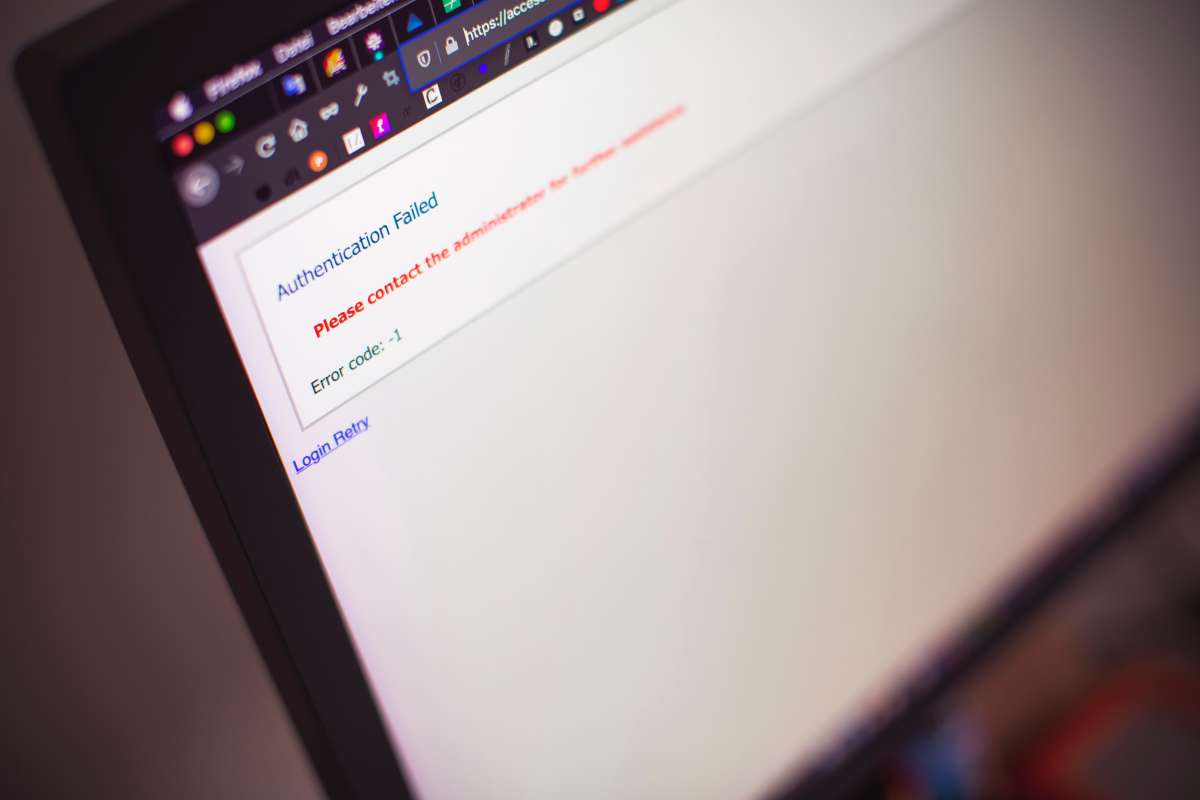Authentication refers to the steps used to ensure that a user or device is who they claim to be online.
Logging into a website typically involves providing a user name and password. When you log in to a website, you're letting it know two things:
1) who you are, and
2) that you're trying to access the website.
While a username and password pair is one method of authentication, there are many others. A four- or six-digit passcode is commonly used to unlock mobile devices.
The password you use to access your personal computer, laptop, and/or workplace computer may all be the same.
Before allowing you to read or send emails, the email system will first make sure you're who you say you are by comparing your email address and password.
Most web browsers and email clients will remember this data for you so that you won't have to retype it every time.
One more method of authentication is the use of biometrics. For instance, a fingerprint sensor found on many modern smartphones enables you to unlock your device by simply tapping your thumb or finger on the sensor.
To get access to restricted areas, authorised personnel may be required to pass through a retinal scanner.
Face ID, launched with the iPhone X, is Apple's solution for biometric authentication.
A person or object can be authenticated if and only if it can be proven that they are what they claim to be.
By comparing a user's credentials with those in a database of authenticated persons or on a data identity provider, identification technology grants access to systems only to those who have valid credentials.
The term "authentication" is used to describe the action of establishing the veracity of a claim or a piece of evidence.
Authentication is a phrase commonly used in the field of computer science to describe the process of confirming the identity of a user.
Typically, a user will provide their identities, or a predetermined set of information known only by the and the system, in order to verify their identity.
FAQs About Security System
Examples include codes generated from the user's smartphone, Captcha tests, fingerprints, voice biometrics or facial recognition. MFA authentication methods and technologies increase the confidence of users by adding multiple layers of security.
Authenticating a user with a user ID and a password is usually considered the most basic type of authentication, and it depends on the user knowing two pieces of information -- the user ID or username, and the password.
Comparing these processes to a real-world example, when you go through security in an airport, you show your ID to authenticate your identity. Then, when you arrive at the gate, you present your boarding pass to the flight attendant, so they can authorize you to board your flight and allow access to the plane.
There are three basic types of authentication. The first is knowledge-based — something like a password or PIN code that only the identified user would know. The second is property-based, meaning the user possesses an access card, key, key fob or authorized device unique to them. The third is biologically based.
In authentication, the user or computer has to prove its identity to the server or client. Usually, authentication by a server entails the use of a user name and password. Other ways to authenticate can be through cards, retina scans, voice recognition, and fingerprints.
Two-factor Authentication
In today's connected world, verification is essential. Despite its usefulness in protecting your privacy, it is not entirely secure. You could be at risk of someone gaining your account access should they know your e - mail address and try to guess your password.
Because of this, it's crucial to protect your online accounts using complex, one-of-a-kind passwords, and email accounts in particular. Two-factor authentication adds an extra layer of protection to your account login and should be used whenever possible.
Two-factor authentication, or "2FA," necessitates a successful login in addition to another form of verification.
If you use two-factor authentication (2FA) for your online banking, for instance, you might be asked to input a one-time code that was delivered to either email or phone.
If someone else were to try to access your account using your login details, this would prevent them from doing so.
The Role of Authentication in Cybersecurity
Authentication is crucial because it enables businesses to maintain network security by allowing only authorized persons (or procedures) to access its secured resources such as computers, networks, databases, websites, as well as other internet applications or services.
Once a user or process has been authenticated, an authorisation procedure is often carried out to decide whether or not the verified entity should be granted access to a restricted resource or system.
The authentication of a user may be useless if the user does not have the necessary permissions to access the desired resource.
Despite the fact that logins are commonly used indiscriminately, they serve separate but related purposes and should not be confused with one another.
Authorization verifies that the authorized user has been given permission to use the requested resources, while authentication verifies the identity of a registered user prior to enabling access to a protected resource.
Access control refers to the method by which a limited number of users are granted permission to access certain resources. As a rule, authorisation follows authentication.
The Role of Authentication
Except for customer accounts, automatically logged-in accounts, and kiosk computer systems, user authentication is standard practice for most human-to-computer interactions.
For the most part, logging into a system requires the selection of a username/user ID and the provision of a secure password.
In order to have access to the connected and internet-connected systems, applications, and resources, user authentication is required in both wireless and wired networks, operating systems, and other software.
Authentication is used by a lot of firms to ensure that individuals who log onto their websites are who they say they are.
Credit card numbers, debit card details, and even Social Security numbers could fall into the wrong hands if enough security precautions aren't taken.
Authentication is used by businesses not only to establish user identities and grant or deny access to networks and resources but also to determine which computers and servers are allowed to participate.
Authentication is also used to provide secure access to corporate networks and resources for distant workers.
Single sign-on (SSO) technologies let large organisations use a single set of credentials across various systems for authentication, simplifying the process.
Explaining Authentication
A user's credentials are checked against a local operating system's or an authentication server's database of authoritative approach' information during the authentication process.
Access is allowed if the identified entity is permitted to utilise the resource and the credentials presented are valid.
What a user sees and what he can do in that environment, such as when he has access and what additional rights he has, such as how much space he has for storing resources, are determined by the rights and folders that are returned.
A server, for instance, might authenticate users through its locally developed password system, employing login IDs (user names), and passwords. The authenticity of the user is presumed to be assured by knowing the login credentials.
When a user first signs up (or is signed by someone else, like a systems administrator), they do so with a password they either choose or are given.
Whenever the account is accessed again, the user must enter the same password that was previously declared.
Strict authentication, however, would need that end users re-authenticate themselves each time they accessed a site using HTTPS, due to the stateless nature of the web's software applications, HTTP and HTTPS. T
oken-based authentication is commonly used in security systems since it avoids making users go through the authentication procedure with every interaction made over the internet. At the outset of each new session, authentication must be completed.
A signed identity token is issued by the authenticating system and attached to each request made by the client.
Machine credentials are a form of entity identity for both systems and processes, similar to a user ID and password but presented automatically by the equipment in question.
When exchanging data over the internet, they may also employ digital certificates issued and confirmed by a certification authority is part of an essential public infrastructure to prove their identities to each other.
Characteristics Used to Determine Authenticity
Using a username and password to verify a user's identity is the most fundamental authentication method.
The two most important pieces of information a person must know are their user ID/username and password. It is a form of single-factor authentication because it requires only one piece of information to verify your identity.
Although it lacks a precise definition, "strong authentication" generally refers to authentication methods that are both more dependable and less vulnerable to attack. It is generally accepted that employing at least two independent authentication elements is necessary to achieve this.
One definition of an authentication factor is "any information or characteristic that can be used to positively identify a user asking for access to a system."
The three types of authentication elements are "something you know," "something you have," and "something you are," according to the classic security adage.
Knowledge, possession, and inheritance are all synonyms for these three qualities. In recent years, other elements have already been proposed and implemented; for example, geography is often used as the fourth component and time as the fifth.
Here are some examples of authentication methods in use today:
- The "something you know" knowledge element. A user's knowledge factor could be something as simple as an individual identification number (PIN) and as complex as a combination of questions and answers that only the user knows the answer to.
- Something you have in your possession is a key consideration. A security token or mobile phone that can accept a one-time password via text or email or run an identification programme to produce a PIN or other one-time password is an example of possession-based credentials.
- Some aspects of you are just innate. A biometric identifier, such as a fingerprint, a facial scan, a retinal scan, or some other unique physical trait, is often used as the inherence factor.
- The aspect of "Where you are" location Despite its lack of specificity, location is often a helpful supplement to the other considerations. GPS-enabled devices provide the most accurate location data, however verifying network pathways provides a good approximation. A user's physical location is rarely sufficient for authentication on its own, but it can be used in conjunction with other factors to rule out certain requests. For instance, it can stop an attacker in a foreign country from masquerading as a member who only ever logs in from within the organization's own country.
- As a function of time, "While you are authenticating." Both the place and the time factors are necessary, but neither is adequate on its own. However, it could be a useful supplementary strategy for filtering out hackers who try to access a site when it is not accessible to the legitimate user. You can also use it with "where" to make a powerful statement. If a person was last authenticated in Europe and then tried to display from Asia an hour later, both the time and location would be used to reject the attempt.
While user management and current time are often utilised as extra authentication factors, they are not sufficient on their own without seeing at least one of the previous three criteria.
However, the widespread availability of cell phones is making multifactor authentication less of a chore for many consumers.
The location of the login may be confirmed with a high degree of certainty thanks to the GPS capabilities of most smartphones; a smartphone's MAC address can also be used to aid verify a remote user, despite the ease with which MAC addresses can be spoofed.
Users' Names and Passwords for Verification
The most common method of authentication is the use of a username and password, usually known as strong passwords.
The most common example is logging in to one's account on a popular service like Facebook or Gmail. To open your account, you must verify that you have the correct login information. Services often provide a login page that requires a username and password.
Next, they check the user-entered information against a database of historical data.
Providing you've entered the correct username, password, and other identifying information, the provider will let you proceed and grant you your account access.
The passwords must be kept secret even if the username is made public, such as with an email address. Password security is important since passwords are private and could be used for malicious purposes.
Despite their pervasive use, passwords and usernames are widely known to be insecure and frequently targeted by cybercriminals.
The first line of defence is to require a certain minimum level of complexity in passwords, making it difficult for hackers to guess them. An effective password should be lengthy and contain both uppercase and lowercase letters, numbers, and symbols.
Without the correct balance of virtue, the password is vulnerable.
The majority of end consumers are notorious for employing insecure passwords. SplashData, an online security business, released its annual study in which it detailed the 25 most frequently used passwords.
The list, compiled from millions of leaked passwords, reveals that the widespread use of simple passwords like "password" and "123456" is still common.
Given that simple passwords are simpler to remember, this is an issue of practicality.
Furthermore, people frequently apply the same password to multiple online accounts. Hackers can easily be simple to guess, and leaked passwords can be used to gain access to many accounts belonging to the same person, both of which pose security risks.
Strong authentication passwords, on the other hand, are resistant to brute-force attacks but are easily cracked by other methods, such as phishing, keylogger software, and password stuffing. Instead of trying to guess the user's password, some attacks simply take it.
When passwords are not saved safely, they can become a security risk as well.
The social media giant was recently exposed for storing billions of Instagram accounts in plain text, as was reported in the media. Best practices, such as hashing, should always be used while storing passwords.
Different Authentication Techniques
Password files have traditionally been used for authentication purposes. These files store hashes of passwords in addition to user IDs. An encrypted hash of the user's entered password is compared to the one stored in a secure location before successful authentication.
User authentication is successful if the two passwords are the same.
There are a number of problems with this method of authentication, especially when applied to shared resources that exist on multiple platforms. For one, attacks using brute force against the user names and passwords can be used by attackers who have access to the password for a system to extract the password.
Furthermore, this method would necessitate several authentications for modern apps that leverage resources from other systems.
Stronger usernames and password criteria, such as minimum length and requirements for difficulty, such as including caps and symbols, can help mitigate the vulnerabilities of password-based authentication to some extent.
However, systems that require many independent ways are more secure than those that rely just on passwords or knowledge-based authentication.
Methods of Authentication
- By requiring a second piece of information in addition to the initial one, two-factor authentication increases security. Two-factor authentication (2FA) necessitates the use of a second, complementary authentication element, in addition to a username and password. In many two-factor authentication (2FA) systems, users must enter a verification code delivered to a previously registered mobile device or create by an authentication app.
- Multiple authentication methods are used in multi-factor authentication. These methods can be either physical, such as a security key fob or token created by an authenticator app, or biometric, such as a fingerprint or facial recognition.
- A one-time password is a password that is used only once and consists of random numbers or letters and numbers. It is common practice to issue a new user or a user who has forgotten their password a one-time password that can be used to access their account and set a new password.
- Multiple authentications (3FA) is a multi-factor authentication method that combines the use of a password with the use of a security token and the use of an inherence factor (biometric).
- While biometric identification is employed by certain authentication systems as the only authentication factor, it is more common for biometrics to serve as a second or even third authentication element. Fingerprint readers, facial or retina scanners, and voice recognition systems are some of the most widespread forms of biometric authentication.
- Authenticating a mobile device or user through their mobile device is known as mobile authentication. It enables access to restricted areas and services from any location. One-time passwords, biometric authentication, and QR code validation are all part of the multi-factor authentication procedure that is used for mobile authentication.
- A user is not merely "logged in" or "logged out" while utilising constant authentication; rather, the application is constantly computing an "authentication score" that quantifies the confidence with which the account owner is using the device.
- Coding Security for APIs — HTTP basic authentication, API keys, and OAuth are the common approaches to managing API authentication.
- The server initiates HTTP basic authentication by requesting a username and password from the client. Clients will then send an authorisation header to the server containing their authentication details.
- When a user logs in for the first time, the API crucial authentication method generates a random value that serves as proof of the user's identity. The user's one-of-a-kind key is then used to confirm his identity each time he tries to re-enter the system.
- Token-based names and passwords on the web are made possible by the open standard known as Open Authorization (OAuth). Using OAuth, third-party services like Facebook can access a user's account data without needing the user's password. To grant access to the user's account data, OAuth works as a middleman and sends an access token to the service.
Conclusion
The process of verifying the authenticity of a claim or piece of evidence is called authentication. Providing a user name and password is the standard procedure for logging into a website. Mobile devices are typically unlocked with a four- or six-digit passcode.
Apple's solution to biometric authentication is Face ID, which debuted with the iPhone X. Authentication is critical because it enables businesses to keep their networks secure by letting only authorised people (or processes) access its secured resources like computers, networks, databases, websites, and other internet applications or services.
Utilizing two-factor authentication increases the security of your account login. Logins are verified as coming from the people they claim to be using authentication.
If adequate safeguards are not in place, sensitive information such as credit card and bank account numbers as well as Social Security numbers could be compromised.
Each request made by a client has a signed identity token issued by the authenticating system. Credentials for a machine are a type of entity identity that can be used for both systems and processes.
They function in a similar fashion to a user name and password but are presented to you automatically by the relevant piece of machinery.
The term "strong authentication" is commonly used to describe secure authentication procedures that are difficult to compromise.
The use of a minimum of two separate authentication factors is recommended. In addition to the other factors, location is often very important.
The most precise location information comes from GPS-enabled devices, but checking network paths is a good alternative.
The GPS capabilities of modern smartphones make it possible to confirm the precise location where the login took place. The results of SplashData's annual survey of the 25 most popular passwords have been made public.
Password and "123456" are still popular choices, as shown by the list compiled from millions of stolen passwords.
Passwords that have been compromised in a leak can be used to access multiple accounts belonging to the same user. Password-based systems are susceptible to brute force attacks.
To implement two-factor authentication (2FA), an additional authentication factor beyond a username and password is required. Two-factor authentication (2FA) systems make use of a variety of different authentication mechanisms.
Biometric methods, such as fingerprint or facial recognition, can be used in conjunction with a physical security key fob or token generated by an authenticator app.
Mobile authentication refers to the process of verifying the identity of a mobile device or user via that device. T
he multi-factor authentication process used for mobile authentications includes one-time passwords, biometric authentication, and QR code validation. Services like Facebook can gain access to user information without the user's password by using OAuth.
Content Summary
- To access most websites, you'll need to enter your username and password.
- There are a variety of different ways to verify a user's identity; a username and password pair is just one. Using biometrics is another way to verify a person's identity.
- It is essential to protect your email and other online accounts with strong, unique passwords.
- Always use two-factor authentication to further secure your account.
- Simplifying authentication for large organisations is the goal of single sign-on (SSO) technologies.
- If a user knows their login information, that should be enough to establish their credibility.
- The most elementary form of authentication is to use a username and password to gain access to a system.
- As the old security adage goes, there are three different factors that can be used for authentication: what you know, what you have, and who you are.
- Currently popular forms of authentication include the following:
- To have "something you know" refers to possessing the necessary knowledge.
- Although a user's location alone is rarely sufficient for authentication, it can be used in conjunction with other criteria to filter out suspicious requests.
- Your account won't be activated until you confirm that you're using the right credentials.
- Despite their widespread use, passwords and usernames have a poor reputation for security and are a frequent target of hackers.
- In general, end users are notorious for using weak passwords.
- SplashData, a company that specialises in online security, recently published the results of their annual study, which revealed the top 25 most commonly used passwords.
- Based on the list of millions of compromised passwords, it is clear that easily guessable passwords like "password" and "123456" are still widely used.
- In a nutshell, this is a matter of convenience, as it is more practical to use short, easy-to-remember passwords.
- On the other hand, weak authentication passwords are easily cracked by other methods like phishing, keylogger software, and password stuffing, but are immune to brute-force attacks.
- Passwords can also pose a threat if they are stored in an insecure manner.
- The use of this authentication method on shared resources that exist across platforms is fraught with complications.
- Two-factor authentication is a security measure that adds another layer of protection by necessitating access to a second, different piece of information in addition to the first.
- To implement 2FA, a second, supplementary authentication element, beyond just a username and password, is required.
- Multi-factor authentication is a system that employs more than one means of establishing authentication.
- A one-time password is a password that can only be used once and is made up of random characters.
- Three-factor authentication (3FA) is a multi-factor authentication method that involves a combination of a password, a security token, and an inherence factor (biometric).
- While some systems use biometric identification exclusively, it is more common for biometrics to serve as a secondary or even tertiary authentication factor.
- Mobile authentication is the process of verifying a mobile device's or user's identity using the device's or user's mobile credentials.
- Mobile authentication employs a multi-factor authentication process, including one-time passwords, biometric authentication, and QR code validation.
- Protecting Application Programming Interfaces Through Coding — The most common methods for controlling API authentication are HTTP basic authentication, API keys, and OAuth.